A New Feature On FanGraphs
Taking a quick break from the Mariners (let’s be honest, we all need it), I wanted to let you guys know about a new feature that was rolled out over at FanGraphs this morning – customizable stat reports on every player page.
Since the days of baseball cards and looking at weekly leaderboards in the USA Today, we’ve all become accustomed to consuming the statistics that are offered to us. For years, people believed in Batting Average, Home Runs, Runs Batted In, Wins, and ERA, because those were the numbers that the media presented to them. Over time, better metrics were introduced, but it’s always been up to you to go find them. Now, however, FanGraphs is giving you the chance to create a custom report that goes at the top of every single player page on the site, with the stats that you want to see, and nothing else.
Here’s mine, using Franklin Gutierrez as an example.
I get everything I want on one line – age, plate appearances, BA/OBP/SLG and his wOBA in one box, allowing me to see how well he’s hit in each year of his career. In the next box, I have the factors that make up the first part, showing where his performance is coming from – walk rate, strikeout rate, isolated slugging, ground ball rate, home run to fly ball ratio, and batting average on balls in play. This section shows me where the value is coming from, and whether its something we might be able to identify as real improvement (the spike in BB%, for instance) or whether its mostly luck (like his current BABIP, which he won’t keep up). Finally, I get total value breakdowns, with his offensive and defensive run values above average and a total WAR value.
But, you don’t have to be like me. Maybe you want to see how often a guy is swinging, and what kinds of pitches he’s swinging at? No problem, all the plate discipline stats are there for you to pick from. Want to know how clutch a guy has been? Pick from the win probability stats, which take the game context into account. Want to see what types of pitches he’s doing well against? Our linear weights pitch type values are part of the customization package. Or, hey, if you want to be old school, stick BA, HR, and RBI on there. It’s really up to you.
There’s a reason we partnered with FanGraphs – it’s stuff like this. Fan friendly, practically useful tools to help you understand and enjoy the game better. You don’t have to go hunting for high quality statistics anymore. Now, they come to you.

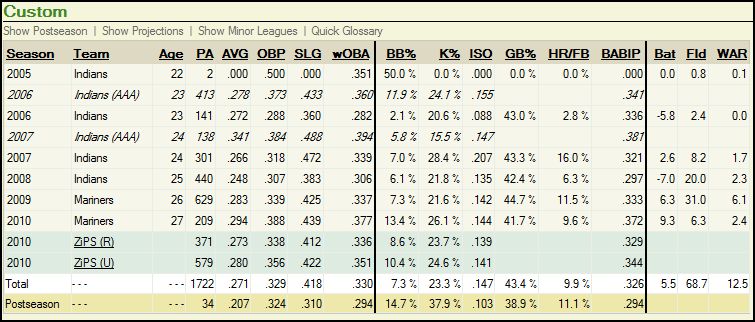
How did you get the vertical lines in your custom stats? I love the new feature, but some segmentation would make like much easier.
Holy cow, that’s awesome.
I could also very easily see someone with more programming knowledge than me (i.e. anyone) writing little desktop widgets that plug into this, to let you literally create digital baseball cards for anyone you want.
Or e.g. if a fan site presents that night’s lineup, there’s a link to a card for them.
Finally, this will be tremendously nifty to fidget with in the offseason when rosterbating about potential trades.
Well done! Pass along kudos to those who wrote it.
I am currently twitching with excitement. This is the kind of tool I wanted ever since I committed to learning the nuances of sabermetrics.
Shiny.
This is awesome. Fangraphs might now be the best baseball site, period, it it wasn’t already.
That’s cool and a lot of fun! Plus it saves wear and tear on my scrolling finger. 😀
Just wow.